Would you recycle your old laptop? Sell it or give it away? Whatever future you choose for your retired notebook, learn how to protect your data while keeping the environment in mind.

With the popularity of remote work, laptops are more popular than ever. Yet they have a short lifespan and we’ve gotten into the habit to change or upgrade laptops every few years.
Good for us.
The problem is that over 41 million computers are discarded every year in the US.
As an electrical engineer, I know what that means.
Laptops contain lead, cadmium, mercury, and flame retardants – all hazardous materials that could spill from the decides and leach into the ground.
These chemicals can contaminate groundwater and lead to cancer and organ damage if consumed as drinking water,
On the other hand, if only 1 million laptops were recycled instead of thrown into landfills, we could save enough energy to power 3,600 homes for a year.
And yet recycling laptops has never been easier.
So what to do with old laptops?
How to find a recycling
Let’s find out how to recycle your trusty old Mac or Windows laptop.
How to Recycle laptops
Step 1: How To Clean Your Laptop Physically?
Wiping your laptop’s hard drive is probably the first thing you want to do. However, before you do that, you need to clean your laptop physically.
But why should I do that?
It’s going to the crusher anyway, right?
Hopefully not.
Stripping your laptop for precious metals and melting the plastic is the last resort. If your old laptop is still working, you can trade it in or donate to a local school or non-profit organization.
This way nothing gets destroyed and you make someone very happy.
But first, you need to clean it physically.
Laptops are a dirty business. Especially if you use yours every day working from home. Its keyboard also seems like a magnet for all sorts of crumbs, hairs, and dust balls.
Gross.
Now let’s begin with the cleaning:
Clean the case and screen
Clean the keyboard
And there it is – your laptop is ready to continue its journey.
Step 2: Back Up Your Personal Data
Although this should be a no-brainer, trust me, I’ve been there and done that so I’m saying again:
Back Up your data.
It happened to me a number of times – I gave away or recycled my computer and lost data.
Why? Because I didn’t bother to back it up.
And, as by some twisted Murphy’s Law, I always needed files that are gone.
So what can you do?
Back Up Your Mac With Time Machine (Macbooks)
If you use an Apple laptop, you can use Time Machine, which is a built-in backup feature of your Mac. It will automatically back up your personal data, apps, music, photos, email, and documents.
How does it work?
First, you need external storage. It can be a USB drive or an external HDD or SSD.
It’s important to use this device only as the Time Machine backup disk, not for storage of other files.
Your backup disk should have at least twice the storage capacity of every disk or volume you’re backing up. If your backup disk doesn’t have rough storage space to successfully complete the backup, Time Machine will let you know.
Next, you need to select your storage device.
If your Mac doesn’t ask you whether you’d like to use the storage device for Time Machine backups, here’s what you need to do:
- Go to Apple menu > System Preferences and open Time Machine
- In Time Machine settings, select your external storage device as your backup destination.
- If the storage device contains Time Machine backups from another Mac, it might ask you to claim the existing backups so that they become part of this Mac backup. You can choose to start a new backup, too.
When you select your storage device, Time Machine automatically begins making periodic backups.
If you don’t want to wait for the next scheduled backup, you can do it manually by choosing Back Up Now from the Time Machine menu.
Back Up Your Windows Laptop (Windows 11)
If you have a laptop with Windows 11, you can back up an image of the entire system. This means that all your system settings and personalization, files, and folders are transferred to a select backup data medium.
Here’s how to do it:
- Go to the Control Panel to enable backing up files in the cloud via OneDrive.
- Click Backup and Restore (Windows 7). If you have activated the category view, you can find the entry in the System and Security category.
- Click on Create a system image in the left-hand menu to launch the backup wizard. Now you can transfer the backup of Windows 11 to an external HDD or SSD, USB stick, or a network address.
Click Next and you’ll get a list of drives you can back up. Click Start backup.
You can also choose to back up only select files and folders.
- Go to the Backup and Restore menu and click the Set up backup button. Once you’ve selected the storage medium click Next.
- Pick Selection by user and place a checkmark next to the files you want to include in the backup.
- Now you have a backup summary window where you can set the frequency of backups.
And now your laptop is ready for factory reset,
Step 3: How to Factory Reset Your Macbook or Windows Laptop?
This is probably the most important step in laptop recycling. A factory reset ensures that your data is safely erased so no one can access it whether you choose to trade it in or give it away or send it to recycling.
There are two ways to do it, depending on whether you have a macOS or Windows laptop.
Factory Reset Your Macbook
Mac laptops have the Erase All Content and Settings option you can use to quickly and securely erase all of your settings, data, and apps.
Most importantly, your current operating system keeps running.
macOS Ventura:
- Go to the Apple menu and choose System Settings
- Click General in the sidebar
- Click Transfer or Reset on the right
- Click Erase All Content and Settings
macOS Monterey:
- Go to the Apple menu and choose System Preferences
- Click Erase All Content and Settings
Whichever way you reach Erase All Content and Settings, you need to complete the action with a few extra steps:
- An erase assistant prompts you to sign in with your administrator credentials. Use the password you use to log in to your Mac and click OK
- You’ll have the option to back up your Mac before resetting it. You can open Time Machine and back it up to an external storage device. If you’ve already done that, click Continue to proceed
- You might be asked to sign out of your Apple ID. Enter your Apple ID password and click continue
- Click Erase All Content & Settings to confirm
- Your Mac restarts and shows a black screen or progress bar
- At one point, it might ask you to select a Wi-Fi network
- After joining a network, your Mac activates. Click Restart
And that’s it. If you’re given away or trading in your Mac, don’t continue with the setup process. Your laptop is now in an out-of-the-box state.
Factory Reset Your Windows Laptop (Windows 11)
- Start the factory reset process in Windows 11 by clicking Start > Settings > System > Recovery and selecting Reset PC.
- Now you have two options. The option you choose will depend on how you plan on using the PC after resetting it.
- As you’re preparing the laptop for sale or handoff, choose “Remove Everything”.
- In the next step, you can choose how you want to reinstall Windows. If you choose Cloud Download, the system will download the Windows install file from Windows servers in the cloud. This option is great if you think your local installation file is corrupt or damaged. Local Reinstall will download the Windows install from the current Windows files on your PC. To be extra safe I recommend going with the Cloud option.
- Now you have Additional settings to choose from. You can click Next or Change settings. From there you can choose to clean the drive completely and download Windows from the cloud.
- Toggle Yes under Clean data. Toggle No under Download Windows.
- Select reset in the final confirmation screen. If you proceed and don’t click Cancel at any point, you can no longer reverse the process.
- When the laptop reboots, it runs the chosen reset operation. Once the OS is in place, it’ll give you prompts for region, language, keyboard layout, and privacy settings.
If you plan to sell or give away the laptop, it’s ready to go. The new user will log in to a Microsoft account and complete the setup process.
Don’t become a victim of data theft. Factory reset your laptop before giving it away.
Step 4: Choose a Recycling Option
If your laptop still works you can find it a new home by selling or donating it.
On the other hand, if your laptop is beyond repair, there’s no use giving it away.
Laptop recycling becomes your only option.
But what’s wrong with just dumping it with communal trash?
Many things, to say the least.
First, your laptop contains heavy metals such as lead and mercury. Lithium batteries are especially dangerous as they can light up and cause landfill fires.
There were even cases when leaking batteries set a garbage truck on fire!
Second, dumping electronic waste with trash might be illegal where you live, as more and more states consider electronic devices hazardous waste.
Finally, 98% of the materials in your old laptop can be recycled and reused. Some of these are rare and precious materials that take a lot of energy to mine and refine to a level suitable for industrial use.
Also, it’s never easier to recycle an old laptop than today. Instead of leaving it on a curbside, you can
Where to Recycle Laptops?
Recycling Centers for Laptop Recycling
Recycling your laptop is by far the safest and the most sustainable way of disposing of it. Professional recycling centers use industrial recycling processes, ensuring that your old laptop is recycled with minimal energy and maximum reusable materials.
More importantly, reputable recycling centers hire skilled staff who are trained to dismantle all sorts of laptops without damaging anything.
No smashing and pit-burning there.
Another thing I love about some of these recycling centers is that before taking it apart, they will first try to repair your old laptop and sell it online.
This way they create zero waste and someone can have your old laptop for a fraction of the price of the new product.
That’s a sustainable business model!
Unfortunately, not all laptop recycling centers are the same.
Many recyclers just reap the government and state grants for their green business, where in fact they just ship the e-waste to countries with much looser waste regulations.
The problem with this practice is that the local population in those countries pays the high price of illegal recycling.
For example, copper is recovered by burning heaps of cables, while circuit boards are soaked in baths of nitric and hydrochloric acid to extract gold.
Whatever is left of these processes is dumped somewhere with little consideration for the environment and human health.
When you chose your recycler make sure it:
I always look for a recycling drop-off near me.
That way I’m sure that my laptop gets recycled with minimum risk to the environment.
Selling/Trade-in Your Old Laptop
You know that feeling when you have an old laptop just collecting dust somewhere in your home, but you don’t want to let it go because of what you paid for it originally.
The truth is that you have a new laptop now and you’ll probably never use it ever again.
So don’t wait any longer than you have to. Sell your laptop while it’s still usable.
Lucky for you, there are a number of ways to sell old laptops.
Decluttr
A popular online marketplace for selling used electronics. However, Decluttr only buys Macbooks. Apart from the original, you can sell Macbook Minis, Air, and Pro models. Decluttr provides free shipping and pays you the next day, after receiving and inspecting your laptop.
You can choose direct deposit, PayPal, or a charitable donation.
Pros: No haggling and dealing with strangers, Competitive prices
Cons: Macbook only, U.S. only
Facebook Marketplace
There’s a good chance you already have a Facebook account so this is probably the easiest way to sell your laptop online. You can set your price, although you need to keep your ear to the market and be realistic.
The Facebook Marketplace is full of listings and the competition is tough so your listing needs to pop up. You need high-quality photos, a detailed description, and to quickly reply to questions.
Pros: You’re setting the price, any laptop
Cons: Needs monitoring, often includes negotiations
Big-Box Trade-In Programs
So how does this work? You bring your old laptop to a major retailer that offers trade-in programs. They inspect it and give you in-store credit or a gift card.
Amazon Trade-In
As long as your laptop is functional and doesn't have any cracks, Amazon will probably accept it and give you Amazon gift cards. An instant quote and free shipping are included.
Best Buy
Trade in your laptop and get Best Buy gift cards. The good news is that Best Buy accepts even broken laptops. However, you may also get a $0 estimate in return, so you can let them recycle your laptop.
Staples
Staples accepts several popular laptop brands and provides an immediate quote based on the model and condition. Some 15-30 days after a trade-in, Staples electronic gift cards will appear in your mailbox.
Donating Is Always A Great Option!
I don’t know about you, but the most satisfying way of getting rid of old electronics is by donating. I had an old Lenovo IdeaPad. I wiped it clean, reinstalled Windows 10, and gave it to a kid who was about to go to college.
Old laptops might not handle demanding apps and games, but most of them are just fine for browsing and writing assignments.
Ask around among your friends and family if there’s someone who needs your old laptop more than you do.
Local charities or non-profit groups as well as schools might also welcome a gift from you.
If you have no clue where to donate your laptop, there are many donation services you can check:
Cristina/Digiunity
The National Cristina Foundation is fighting to close the digital gap by granting marginalized groups access to computers, the Internet, and training. Pitch in against social injustice by donating your used laptop to those who dream about one.
Dell Reconnect
An initiative that is partnered with Goodwill in helping people find work while protecting the environment. You can choose between 2,000 drop-off locations.
Goodwill
This organization has a mission to help people become independent through education and knowledge. As a non-profit, they readily accept unwanted laptops. Hey, your old Mac can help someone find a job!
eBay Charity
Technically not a charity, but a platform that has more than 83,500 charities subscribed. Choose a charity, pick a donation percentage from 10-100% and sell and shop while helping others.
Recycle Your Laptop For Free (with GreenCitizen)
If you choose the safest and the greenest route to recycle your laptop, check out GreenCitizen’s electronic recycling program.
GreenCitizen was founded in 2005 with the aim to slow down and ultimately reverse climate change.
In these 17 years of green business, we have helped responsible individuals and businesses recycle their old electronics, including laptops.
Drop-off at GreenCitizen EcoCenter (for Individuals)
If you live in the San Francisco Bay Area, you can bring your old laptop to our EcoCenter in Burlingame.
Our address is – 1831 Bayshore HWY, Suite 2, Burlingame, CA 94010 USA.
If you have any questions, call us at (650) 493-8700.
Your laptop will be recycled responsibly and locally.
But how much does it cost? Nothing
We recycle laptops, computers, and tablets free of charge.
If we can reuse or repair your device, we’ll go ahead and sell it online. This money helps us cover our operating costs and keep recycling laptops for free.
Business Recycling Pickup & ITAD Services (for Businesses)
Let’s say you run a business and want to upgrade your hardware. You want to replace your hopelessly slow laptops but you run on a tight schedule and can’t spare any of your people to make the drop-off runs.
Don’t worry, we got you covered.
Our Business Pickup Service is on standby from Monday to Friday, from 10 AM to 6 PM.
If your business is in the San Francisco bay Area, send us a pickup request, and we’ll be ready for you.
So how does it work?
Mail-in Electronics Recycling
If you live outside the San Francisco Bay Area but like how we handle recycling, we got you covered, too.
You can mail in your laptop and our staff will inspect it, try to reuse it, or recycle it free of charge.
On your part you should:
On our part we will:
If you want your data destroyed, we email you the Certificate of Destruction
Hard Drive Data Destruction Services
So what’s this Certificate of Destruction you’re talking about?
At GreenCitizen we also offer data Destruction Service for your laptop.
Why is this important? Shouldn’t factory reset erase all the data permanently?
Unfortunately, no.
The practice has shown us that discarded or donated laptops and media devices such as external HDDs are valuable sources of information for identity thieves.
The problem is that even if you wipe your hard disk clean, hackers can recover the data if they really try it.
Where was one of those brainiacs when my phone SD card died, eh?
When it comes to our client’s privacy, we at GreenCitizen take things very seriously.
So, when your laptop arrives:
For our business clients, we offer onsite laptop destruction.
If you want to keep using the laptop but want all previous data erased we can help with that, too.
At your request, we will perform data cleaning according to the National Industrial Security Program (NISP) Operating Manual, as recommended by the U.S. Department of Defense.
Green Directory Service
We also have a service that can show you the nearest laptop recycling site wherever you live in the US.
Our Green Directory Service is easy to use:
And there you have it!
You get the list of the nearest recycling center or drop-off locations that take laptops, the distance to your place, and business details such as working hours, etc.
If you rely on your visual memory, there’s also Google maps with all the laptop recycling locations from the list.
FAQ
Yes, you can recycle laptops for money. Most recycling companies will recycle your laptop free of charge. Still, some companies like NextWorth and Decluttr will offer cash for your laptop. You can also try to sell it in working or broken condition on Amazon or Facebook Marketplace.
Yes, you should always recycle your laptop. Apart from non-degradable plastic, la[tops contain toxic materials that can seep through landfills and contaminate the soil and groundwater. Recycled electronic devices can also contain precious metals and other components like glass that can be used in a new product.
You can either take it or mail it to the nearest electronic recycling center like GreenCitizen. There, your laptop will be dismantled safely with toxic materials being separated from components that can be recycled or repaired for future use. You can also sell your broken laptop for parts.
You can recycle your laptop at your local recycling company. Use GreenCitizen Green Directory to find the recyclers who accept electronics in your area. Big box stores and manufacturers also have computer recycling programs.
Yes, pawn shops will buy laptops. Today’s laptops are built to become obsolete after 2-3 years, and laptop refurbishing is a big part of the pawn business.
Yes, you can trade in your laptop. Just keep in mind that the prices that trade-in programs offer are always lower than what you could get for selling your laptop online. A huge perk of trade-ins is that you don’t have to negotiate and meet potential buyers in person. Laptop trade-in programs at Amazon, Best Buy, and Staples can earn you gift cards, while BuyBackWorld and It’sWorthMore also offer cash.
You can permanently delete everything off your laptop using your OS factory reset option that wipes clean all your volumes. Both macOS and Windows 11 have an easy-to-use feature that deletes data permanently. For computers with older software, you can use DBAN (Darik's Boot and Nuke) app.
Conclusion
Don't dump your old laptop in the trash. You’ll probably be violating the law and definitely contributing to pollution.
Donate it to someone who can’t afford a new one or a charity organization that will put your laptop to good use.
If you still think there’s some money in it, you can try selling it online.
You don’t like to haggle or meet strangers? There are big stores that will take your laptop through a trade-in program that can earn you some in-store credits.
Whatever you do, make sure to wipe your laptop clean of data first to prevent identity theft.
I recommend you choose a green route and recycle your laptop.
laptop recycling is the safest and cleanest way to dispose of your old notebook.
Going with a reputable recycling center ensures that all recyclable parts are removed with minimal wastage and that reusable components are used in new products.



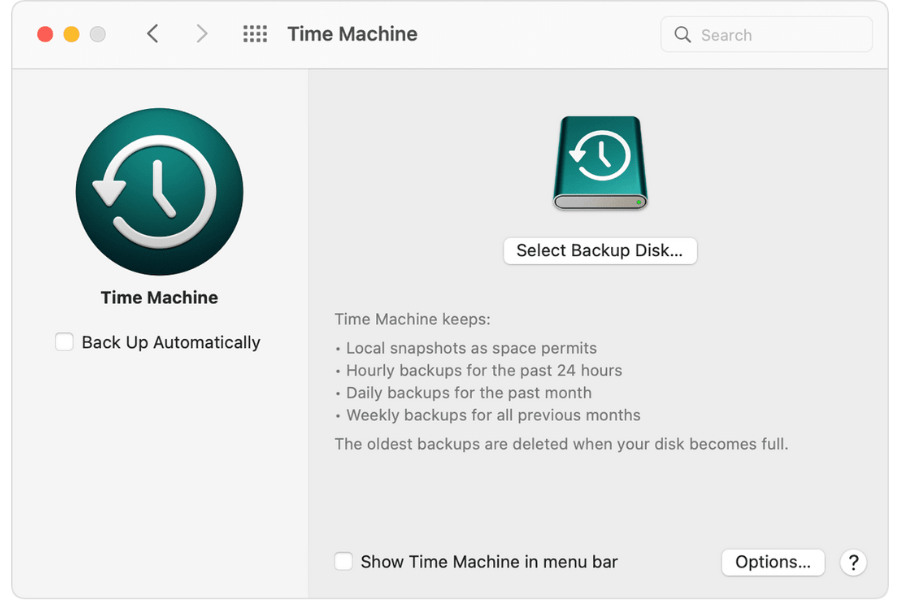
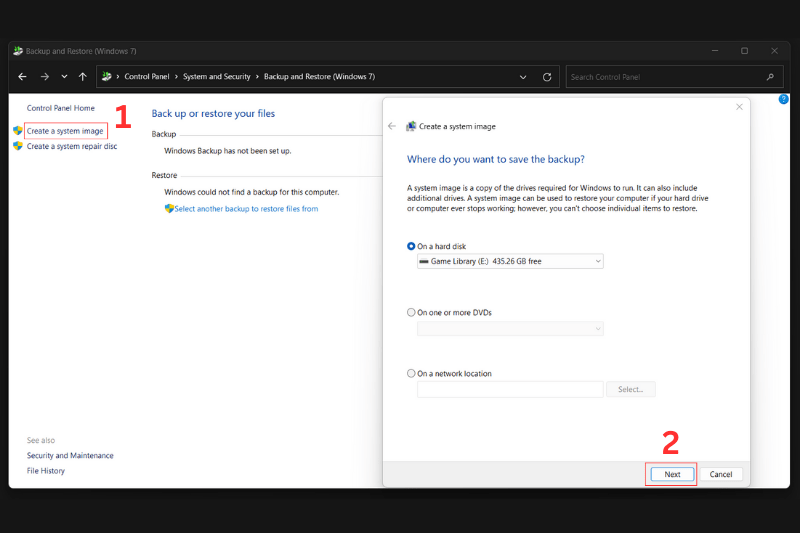
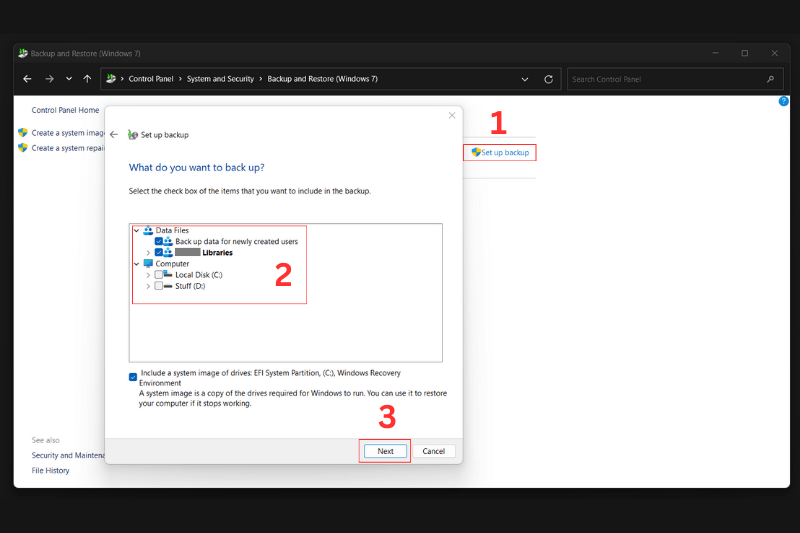
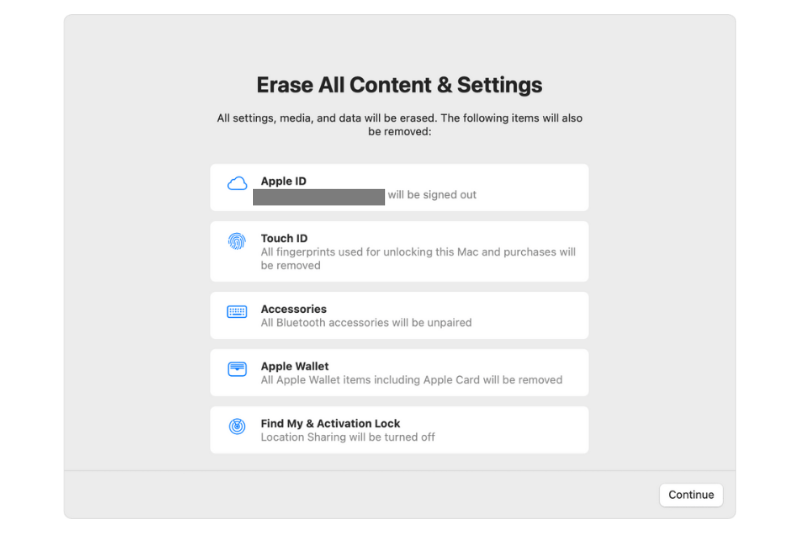
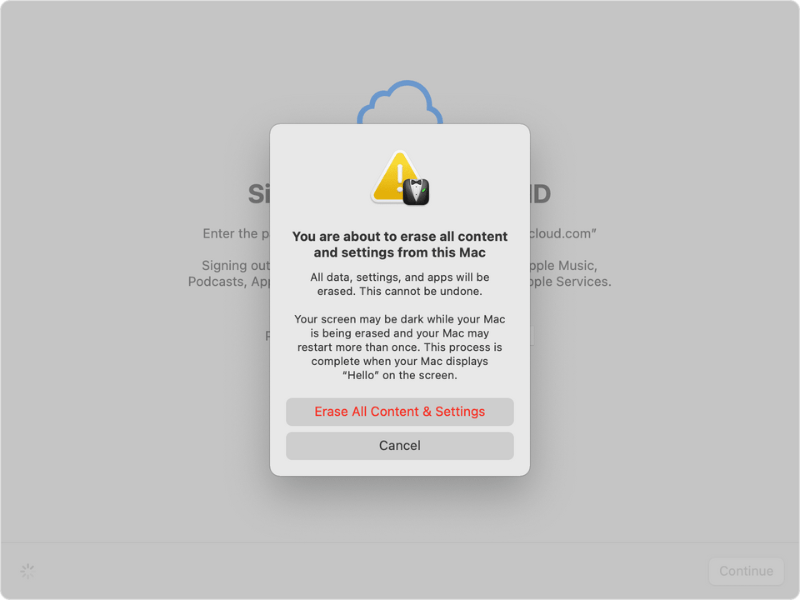
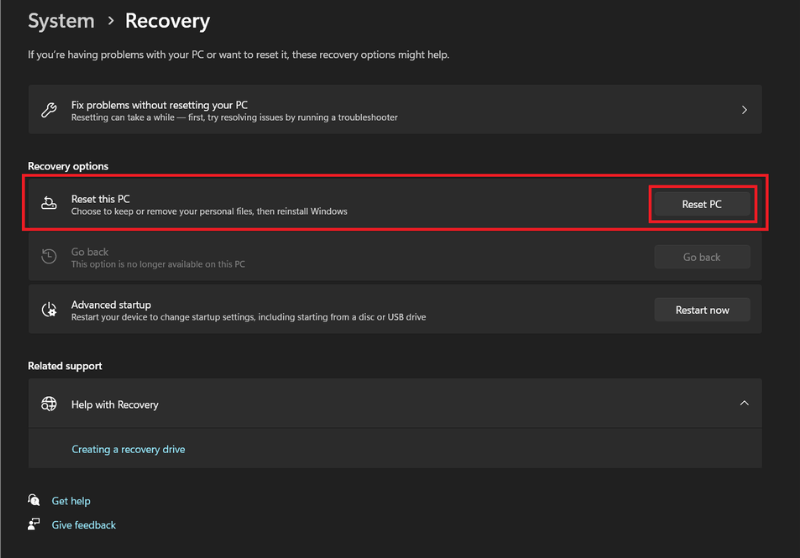
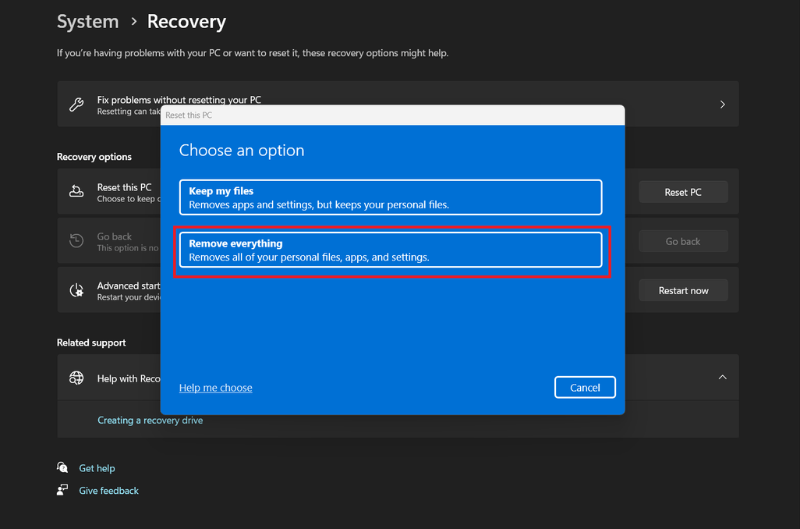
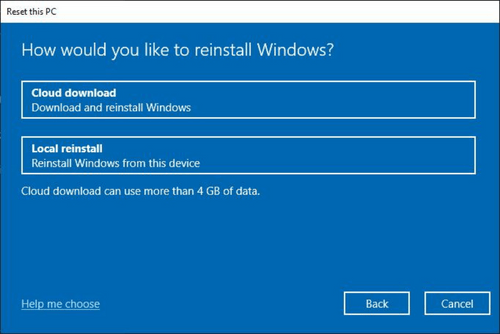
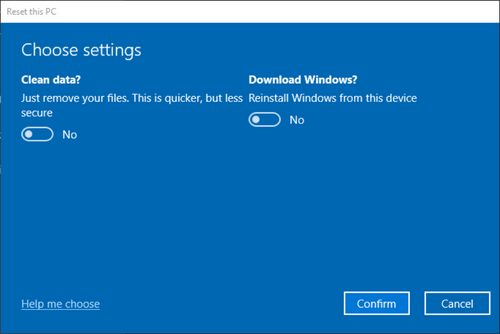
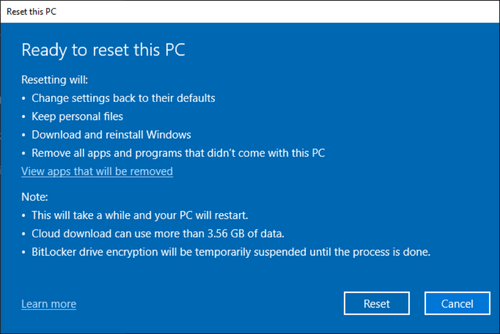

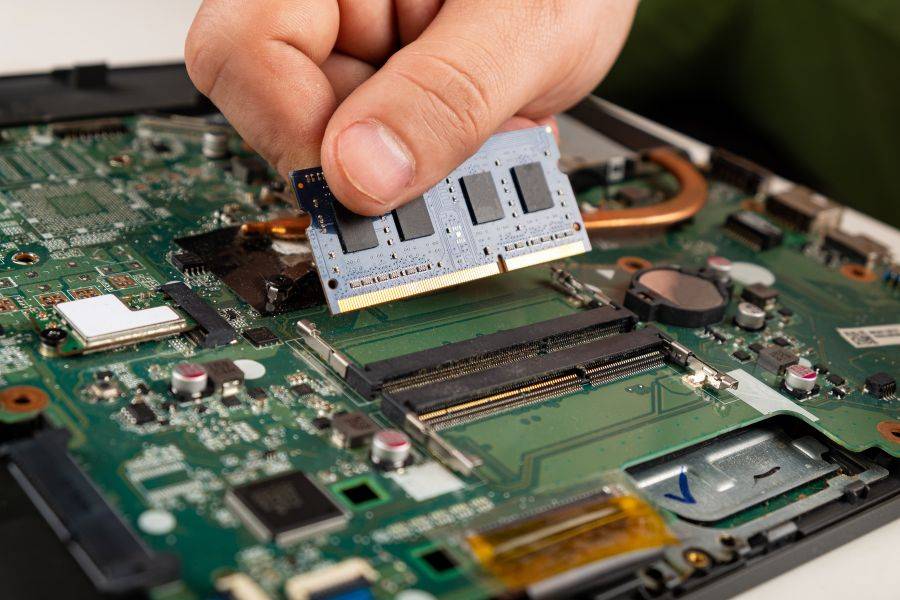
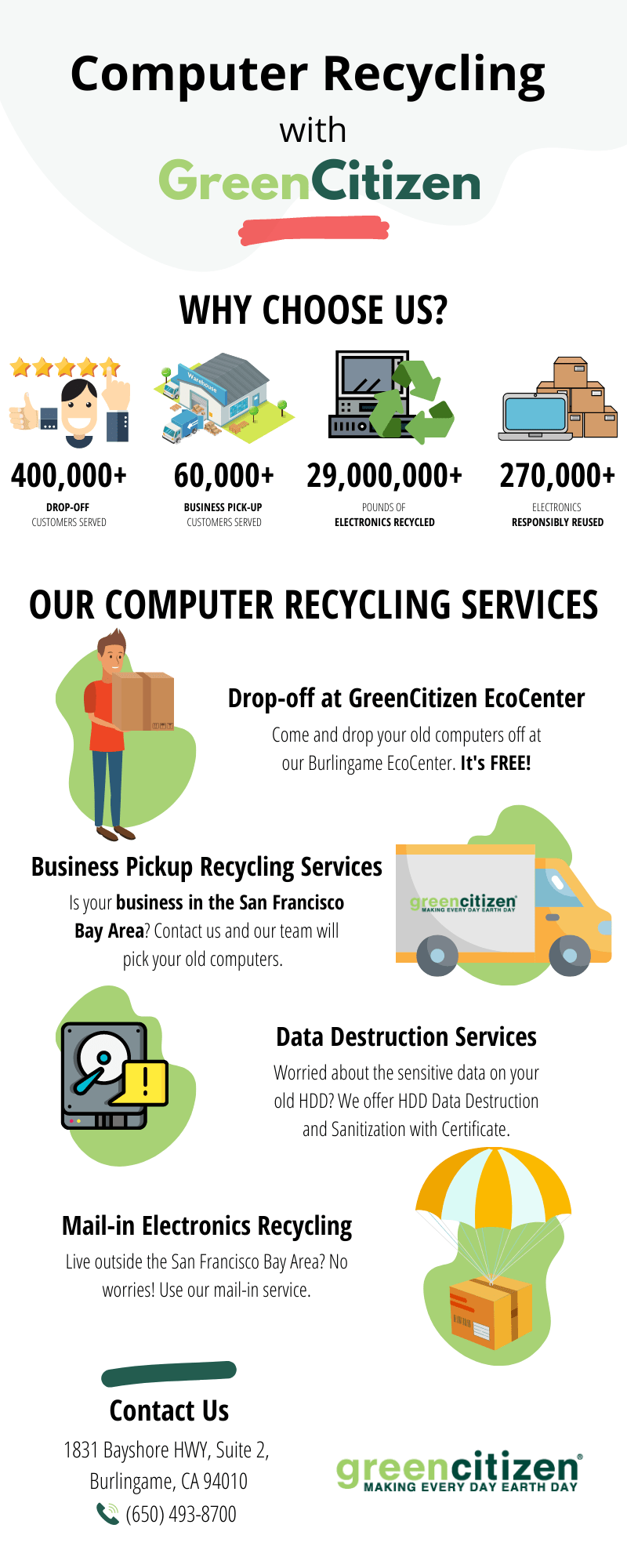









Pingback: How to Recycle a Laptop – DisposalXT
Hi,
I am looking to buy used laptops for repair/part purpose. Please let me know if you have any listing availble for sell.
Appreciate it very much intended for publishing this kind of fascinating article on this matter. It has definitely created me to personally believe as well as I’m hoping to learn to read much more.
Your style is really unique compared to other people I have read
stuff from. Thank you for posting when you have the opportunity,
Guess I’ll just book mark this web site.