In today's fast-paced world, a reliable printer is more than just a convenience; it's a necessity for both offices and homes, handling everything from printing to scanning and copying crucial documents.
But with rapid technological advancements, printers quickly become outdated, leading to a critical question: what happens when it's time to upgrade?
Did you know that over 375 million ink and toner cartridges are thrown away each year, and that most of these end up in landfills or incinerators?
If you’re planning to upgrade your printer, consider this: the one you’re replacing contributes to an ever-growing environmental problem. Electronic waste, including printers, is one of the fastest-growing waste streams globally, with an estimated 53.6 million tons generated annually.
The impact is alarming. Printers contain hazardous materials like lead and mercury, which can leach into groundwater, causing significant environmental damage and health risks.
In fact, it's estimated that electronic waste contributes to 70% of the toxic waste found in landfills.
But there's a silver lining: printer recycling.
By recycling your outdated or broken printer, you not only prevent toxic materials from harming the environment but also support a circular economy. A refurbished printer can save burgeoning businesses significant expenses, promoting sustainable practices.
In this blog, we delve into the world of printer recycling, offering insights and actionable steps to help you become a responsible green citizen.
Are Printers Recyclable?
When it comes to disposing of old printers, many people are left wondering: "Are these devices even recyclable?" The answer is a resounding yes, but with a few caveats.
Printers are complex devices composed of various materials, including plastics, metals, and electronic components. This complexity makes them a bit challenging to recycle. However, it's this very diversity of materials that also presents a significant recycling opportunity.
What's Inside Your Printer?
Inside every printer, there are valuable components like copper, aluminum, and steel, which can be recovered and reused. These metals are in high demand for manufacturing new products, making printer recycling not just environmentally responsible but also economically beneficial.
The plastic parts of printers pose a greater challenge.
While plastic is recyclable, the process is more complicated due to the different types of plastics used in printers. These plastics need to be separated and processed accordingly, a task that requires specialized recycling facilities.
Electronic components in printers, like circuit boards and chips, contain small amounts of precious metals like gold and silver, alongside potentially hazardous materials. Recycling these parts needs to be done with care to recover valuable resources and prevent environmental contamination.
So, are printers recyclable? Absolutely! However, they require a specialized recycling process that goes beyond the capabilities of standard curbside recycling programs.
This process ensures that valuable materials are recovered and reused, while harmful substances are safely disposed of, aligning with sustainable practices.
How to Recycle Printers in 5 Simple Ways
1. E-Waste Recycling Centers
E-waste recycling centers are the best places to recycle your old printer.
Check if there’s a local e-waste recycling center close to you for maximum environmental benefits. If you recycle in a local e-waste recycling center, you’ll be lowering the pollution associated with electronic transportation.
Plus, the recycled materials will stay and be used in your local community, so it’s a win-win situation.
Find the nearest drop-off point to you, or check if you can mail the printer to the recycling center of your choice.
Apart from helping your local community, you should use e-waste recycling centers because they’re professionals for e-waste disposal.
You can use GreenCitizen's Green Directory to find your local e-waste recycling centers.
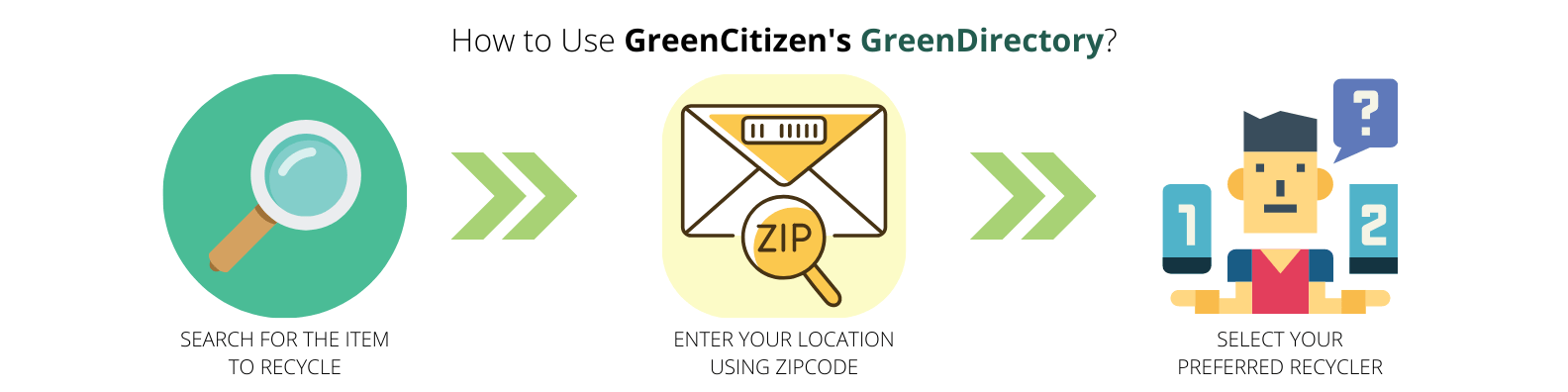
E-waste recycling centers are a more responsible choice compared to recycling companies. Recycling companies mostly want high-value electronics to resell for profit. They ship the other low-value items overseas, where they’re dumped in landfills, which is exactly the thing you’re trying to avoid.
Finally, e-waste recycling centers use industrial recycling machines. These machines are specifically designed for e-waste recycling.
Electrical waste has to be manually sorted, so the secondary raw materials are recovered, and harmful substances are removed from electrical waste during the separation and sorting processes. They are then safely disposed of, so there’s no negative influence on the environment.
Also, printers can be pretty big. They have to be broken down into smaller and more manageable sizes. E-waste recycling centers will be equipped with shredders, pulverizers, granulators, and other size reduction equipment.
Essentially, e-waste recycling centers are a way for residential and commercial locations to dispose of electronic waste responsibly.
2. Check if Your Manufacturer Has a Printer Recycling Program
Several printer manufacturers have their own recycling programs, and you can recycle directly with them.
Here are a couple of examples.
Lexmark — Equipment and Collection Program (LECP)
Any Lexmark product that’s at the end-of-life phase can be recycled directly with them.
You can return Lexmark products, and they will be recycled for free. This doesn’t apply if your printer is still under warranty. If this is the case, follow the warranty instructions.
Lexmark allows you to use new Lexmark printer packaging material to return the old printer.
Canon — Environment & Sustainability Initiatives
Canon also offers recycling of their products. They have started Environment & Sustainability Initiatives that help the consumers recycle printers, ink cartridges, and other consumer products.
How Canon printers can be recycled depends on each state’s law.
Visit their page, where you have a list of all states in the US, and each state’s requirements for recycling small office and home products are listed.
HP — Planet Partners
On their website, HP has a list of products that can be recycled, depending on the region you’re in.
They also offer other options, such as:
- Trade-in — Trade your old printer and get credit for a new one.
- Return for Cash — If your printer has value, you’ll get cash for it.
- Data Sanitization — HP will either completely erase the data on your printer or destroy the storage media.
Please check out HP Planet Partners for further details.
Epson — Recycling Program For Printers, Hardware, Ink Cartridges
Epson has a Product Stewardship Program that enables Epson customers to send back used Epson printers and scanners free of charge.
To recycle your printer:
- Fill and print out the pre-paid FedEx shipping label on their website.
- Pack the printer and fix the shipping label to the box.
- Take the box to the FedEx drop-off facility or schedule a home pick-up.
Oki — Environmental Responsibility Recycling
Oki partners with solid waste companies that are helping develop markets for recycled materials.
They state that all hardware they recycle is handled in accordance with U.S. federal and state regulations.
They offer a list of states where they participate in end-of-life hardware disposal methods. You can find out the requirements for printer disposal on the list.
Xerox — Equipment Recycling
Xerox also has the option of recycling, reusing, or re-manufacturing your old Xerox equipment.
They have a page where they list all state-specific electronic waste requirements.
You’ll have to pay the shipping cost, but Xerox will cover the recycling costs.
If your equipment is in a lease or rental agreement, you’ll need to prepare paperwork before removing it. You can contact your sales representative to get all the necessary info.
Please check out Xerox — Equipment Recycling for further details.
Dell Reconnect
Dell accepts not only Dell products but any brand of used computer equipment.
They accept laser and inkjet printers and either full or empty ink or toner cartridges. Dell is calling this service the Dell Reconnect program. Apart from the printers, you can recycle other Dell products using the Dell Reconnect program.
Dell also has the option of recycling your new printer packaging for free.
Please check out Dell Reconnect for further details.
3. Use Local Electronics and Office Supply Stores
Another option you have is to use big-box store recycling programs.
These could be a good option if your printer is too big and heavy for you to load it and transport it to a recycling center.
Two of the most popular big-box stores are Staples and Best Buy. Here’s how to recycle at both of these.
Staples
Staples recycles computers, printers, inks, and toners for free. Check out their website for a complete list of electronics they recycle.
Staples is an e-Stewards Enterprise, which means they use the highest standards for electronics disposition, and the electronics will be recycled responsibly.
You can either take the printer to your local Staples store or arrange a pick-up.
You can also call them and ask for a box and other packaging materials if you need them.
Best Buy
You can also use the Best Buy recycling program. This one’s a little different than Staples.
They allow you to recycle up to three household items per day free of charge.
For a complete list of items they recycle, check here.
If you decide to recycle a printer with Best Buy, you’ll get 15% off select HP printers.
This is a good deal; however, it only applies to select printers. In case these select printers don’t work for you, you won’t be able to use the discount.
Best Buy's drawback is that they charge a fee to pick- up and haul your printer.
4. Municipal Waste Centers
Another option for printer recycling is municipality waste centers.
Many municipalities have their own recycling programs. For example, in 2003, California adopted the Electronic Waste Recycling Act of 2003, which established the Covered Electronic Waste (CEW) Recycling Program.
The Act and the CEW have collected over 2.3 billion pounds of electronic products.
But, because the electronic waste stream is getting bigger and more problematic, CalRecycle has a long-term initiative for different electronics recycling possibilities.
If you’re unsure if your municipality has one too, check the local website or give them a call.
5. Donate and Help Others
We all know the saying “one man's trash is another man’s treasure.” This goes for printers too.
If your old printer is still working, you can donate it to a local community center, school, recreation center, senior center, charity, or a nonprofit.
You can also donate your old printer to organizations that help those in need.
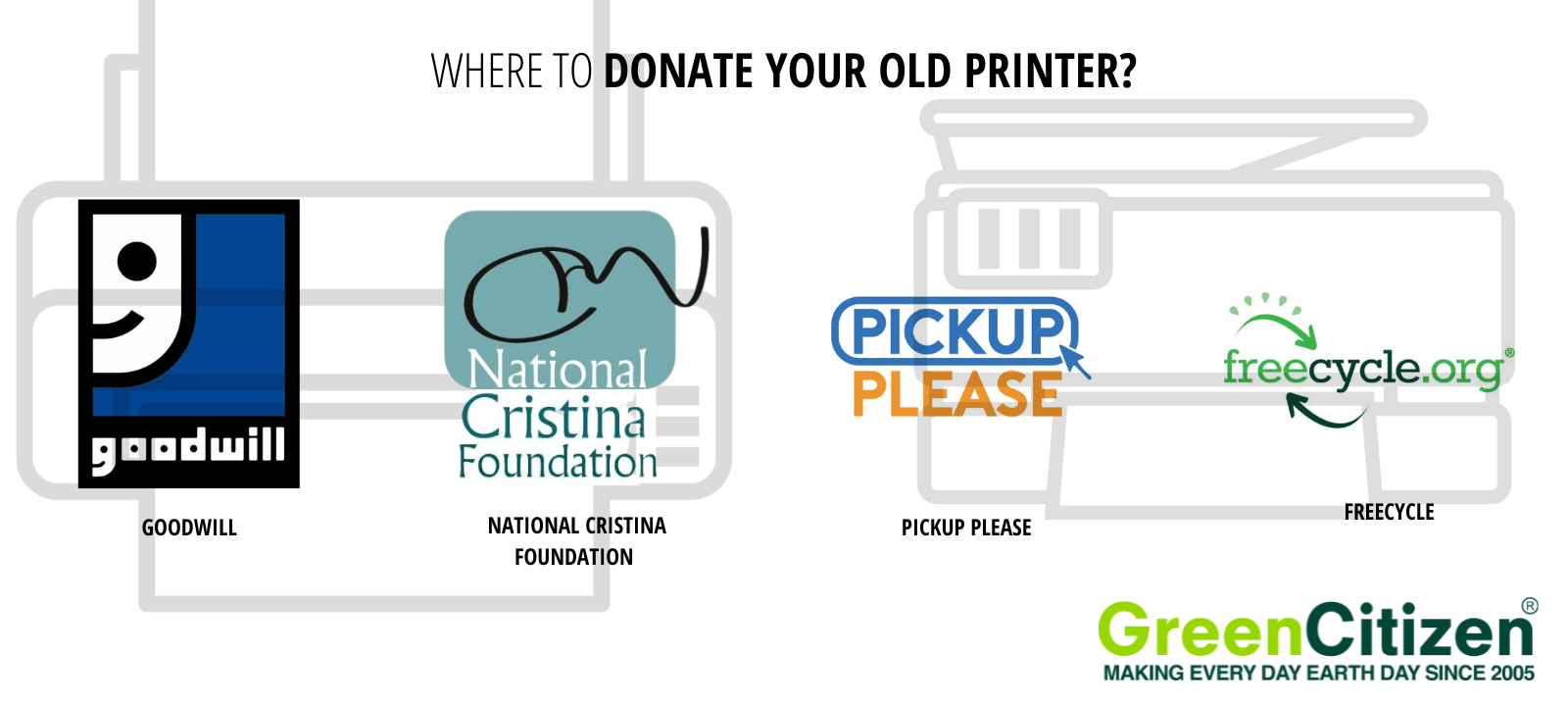
- Goodwill — Goodwill partners with Dell to recycle electronic wares. Just bring your old printer to any Goodwill collection location, and you’ll get a receipt, so you can deduct this from your taxes.
- National Cristina Foundation — Cristina will connect you with a pre-screened recipient in need. In this way, you can help someone with their education or start a business.
- PickupPlease — Pickupplease is an organization that helps veterans. It’s easy to donate to them. Simply call them and schedule a pick-up.
- Freecycle — Freecycle aims to create a worldwide sharing movement to keep the electronics away from landfills. You can register for free and give your printer to someone who needs it.
Even if your printer doesn’t work anymore, it doesn’t mean you can’t donate it. There are many charities and nonprofits out there that sell non-working electronics.
Recycle Your Printer With GreenCitizen
GreenCitizen was founded in 2005 with the goal to reverse the damage done to our environment. In this 18 years of journey, we have served responsible citizens and businesses to recycle their old electronics.
This image should help you put our efforts in perspective.
Printer Recycling for the San Francisco Bay Area Businesses
If you’re a business in the San Francisco bay area, GreenCitizen offers electronic recycling pick-up. Upon your request, our team will reach your business location and pick-up your old or broken printers. Then, we'll take it back to our Burlingame Eco-Center.
GreenCitizen accepts a plethora of office electronics for recycling.
Here’s what to do before the pick-up:
- Place the printers along with other electronics (if any) in an easily accessible empty room or an empty dock
- Take a picture of the printers along with other electronics (if any)
- Mail the picture to the GreenCitizen account manager for confirmation
- Make sure the GreenCitizen team has access to the building and elevators
Here’s what happens when the GreenCitizen team arrives:
- The team will load the printers along with other electronics (if any) for recycling into Gaylord bins
- They will confirm with you all items for recycling have been taken
- You’ll be sent an invoice by email
Printer Recycling for San Francisco Bay Area Individuals
GreenCitizen offers responsible and local recycling services if you’re an individual in the SF bay area. This is a really convenient idea who lives within the 35 mile radius of our Burlingame Eco-Center.
Choose any time for a drive-through drop-off Monday to Friday, 10am to 6pm. Apart from you printers, you can also recycle other electronics properly with GreenCitizen.
As printer is a low value recycling item, we charge $5 per printer for recycling.
Our address is — 1831 Bayshore HWY, Suite 2, Burlingame, CA 94010 USA.
Here’s how drop-off works:
- Pre-fill out the drop-off form
- GreenCitizen employees will unload all your items on a cart and weigh the items
- Use either debit or credit cards to pay on a contactless chip reader
Printer Recycling for US Citizens Living in Other Parts of the US
Even if you don’t live in the San Francisco bay area, GreenCitizen also has you covered.
You can choose the mail-in electronics option and mail your old or broken printers.
Here’s how it works:
- Contact GreenCitizen and let us know your recycling needs
- GreenCitizen will send the packaging list and information. You can ship with your preferred service
- Once GreenCitizen receives the items, we’ll send a confirmation email
- If you’ve chosen a data destruction service, you’ll get a Certificate of Destruction once it’s been completed
Green Directory
GreenCitizen also has an easy-to-navigate Green Directory. It can help you find the best solution for your printer recycling needs.
Simply type what you are searching for, your location, and choose the distance from you.
The Green Directory will show you a list of services in your area.
As simple as that!
Why Should You Recycle Your Old Printer Responsibly?
When I first started looking into what to do with my old printer, I wasn’t aware of all the consequences and legalities (yes, there are laws about printer recycling).
Printers are E-waste
E-waste is a term used to describe electronic products that have reached the end of their life. Among others, this includes computers, TVs, cell phones, mp3 players, and printers.
E-waste products are made of several components, many of which contain toxic substances, such as lead, mercury, cadmium, lithium, and more. These substances are harmful to people and the environment. They can leach into the ground and pollute our water streams and ecosystems for generations to come.
They can also lead to brain, liver, kidney diseases and impact our nervous and reproductive systems.
There are about 70 million computers in landfills across the US. And that’s only computers. Take a moment to think about all the other electrical appliances we use and discard on a daily basis.
What’s devastating is that e-waste is the fastest-growing municipal waste stream in the US, and only 12.5% of it is being recycled nowadays.
E-waste makes up 2% of total waste, but 70% of toxic waste in the US
It’s Illegal to Throw Away Printers in Some States
Because e-waste takes up so much space in the landfill and has an extremely slow decomposition, states and municipalities across the US are implementing laws about how to get rid of e-waste.
More and more states nowadays are making it illegal to throw away electronics in the trash.
The goal is to get residents and businesses to recycle or refurbish old electronics instead of throwing them out. These devices can get fixed and given to new owners, or their parts can be salvaged for another use.
Also, printer ink cartridges have toxic substances, and states want to make sure these are taken care of in a way that’s not harming the environment nor the residents.
For example, AT&T was fined $52 million for sending e-waste to a landfill. Target also had to pay $7.4 millions for throwing out electronics.
This doesn’t apply only to big companies, but to regular citizens as well. If your state has a law in place for recycling printers, you could get fined if you do otherwise.
California has strictly banned dumping all kinds of electronics in the trash since 2006, including printers. New York has a $100-$300 fine for anyone caught throwing out electronics at the curb. Illinois has a first-time fine of $25.
Other states with printer policies in place include Minnesota, Indiana, Vermont, Connecticut, New Hampshire, and Indiana. If your state isn’t on the list, don’t expect it to last. Instead, learn how to responsibly get rid of your printer ahead of time.
Printers Can Store Data!
And yes, it's alarming!
Same as a computer, printers have volatile memory (like computer RAM) that gets deleted once you turn off the printer, and non-volatile memory (like computer hard drive), which doesn’t get deleted once the device is turned off.
Some printers can even save a record of the documents sent to be printed. Even clearing the printer memory doesn’t mean all the documents will be destroyed forever.
Keep this in mind if you plan to donate or sell your printer.
If you plan to recycle, a qualified recycler will destroy the printer data for you.
Ink Cartridges and Toner Recycling: It IS ESSENTIAL Too!
I’ve talked about how to recycle a printer. But, you should also recycle toner and recycle ink cartridges.
It’s estimated that more than 500 million cartridges are sold yearly in the US. About 350 million are sent to landfills, which is more than half.
Printer ink cartridges have toxic substances and are made of a combination of plastic, foam, metal, ink, and toner. This means it can’t easily be separated.
Because they contain toxic chemicals, they can contaminate groundwater and soil if thrown in a landfill. Ink cartridges also can’t be burned because they’ll release harmful chemicals that can pollute the atmosphere.
Many states have laws against their disposal. In fact, you could be fined for throwing out ink cartridges.
Luckily, ink cartridges can be recycled.
You can take help from GreenCitizen for toner and ink cartridge recycling too.
Otherwise, you can choose any of the following ways to do printer cartridge recycling.
Manufacturer Lead Programs
You can recycle directly with the printer and cartridge manufacturers, as many of them have free take-back programs.
Some manufacturers even offer to cover the postage expenses.
- Lexmark — Has been offering cartridge recycling since 1991. Package the cartridge (you can use the box from your new cartridge), box it, attach the return label, and schedule a courier pick-up.
- HP — Has closed-loop recycling. They use recycled plastic from old HP cartridges and recycled bottles and hangers to make new ink.
- Brother — Use the original cartridge box to send the toner or cartridge back. You can create a USP SmartLabel for free shipping cost.
Other Toner and Ink Recycling Options
Apart from manufacturer lead programs, you can recycle ink and toner in different ways:
- Refill the original ink cartridge.
- Drop-off the cartridge at the local office supply store.
- Find a local recycling facility.
Why Do Recyclers Charge Money for Printer Recycling?
Before we talk about why recyclers charge money for printer recycling, let’s talk about printer parts.
Printer parts include:
- The body of the printer and internal parts are made of plastic.
- Circuit boards, wires, cables, such as power cables and USB cords that route the power through the mechanisms, are made of copper. A circuit board is made from non-conductive substrate materials and layers of copper which can be buried internally or externally.
- Metal hardware holds the printer together (and is used nowadays in 3D printing).
- Printer network components can be wireless, or external, or a cable that connects the printer to the computer.
- Toner or ink cartridge
Printer parts are mostly plastic, metal hardware, and copper, which isn’t valuable.
Recycling centers have to charge money for printer recycling for several reasons.
Printers don’t have many or any valuable parts inside. This means the recyclers can’t sell the parts, so there’s no way to cover the recycling cost.
Expensive machinery and labor force are used to recycle a printer. All of this takes money, and because printer parts aren’t valuable, e-waste recycling centers have to charge the customers money.
FAQ
Does Best Buy recycle printers for free?
Yes, Best Buy recycles printers and ink cartridges for free.
Does OfficeMax recycle printers?
Yes, OfficeMax recycles printers.
Can I trade-in my old printer?
Yes, you can trade your old printer. Several manufacturers and retailers, such as HP and Staples, have trade-in programs.
Does Home Depot take old electronics?
No, Home Depot doesn’t recycle electronic waste.
How much can you get from recycling printer cartridges?
Stores such as Office Depot and Staples will give you $2 in-store credit. You can recycle up to 20 cartridges a month with them. You can also sell ink cartridges online.
Are old printers worth anything?
Yes, old printers can be valuable. You can sell them online or sell parts to someone who needs replacement parts.
Do printers have a memory of what was printed?
Yes, printers can have a memory of what’s printed, which is why you should have a recycler delete the stored data for you.
How Should You Recycle Your Old Printer?
I hope you found this printer recycling guide useful.
Printer recycling is necessary for several reasons, such as to avoid getting a fine or to stop electronics from polluting the environment.
How you recycle your printer is up to you — choose if you want to donate, resell, or contact an e-waste recycling service such as GreenCitizen.
I’d love to hear about your experience with printer recycling. Let me know if you have any questions in the comments below.
Circular Economy
Printer Recycling: Why, How, and Where to Recycle Printers?
Written by : Marina Maletic | Last Updated: March 18, 2024
Contents
Printer recycling is one of the crucial e-waste recycling issues that NEEDS to be addressed. This guide explores the printer recycling concepts in detail.
In today's fast-paced world, a reliable printer is more than just a convenience; it's a necessity for both offices and homes, handling everything from printing to scanning and copying crucial documents.
But with rapid technological advancements, printers quickly become outdated, leading to a critical question: what happens when it's time to upgrade?
Did you know that over 375 million ink and toner cartridges are thrown away each year, and that most of these end up in landfills or incinerators?
If you’re planning to upgrade your printer, consider this: the one you’re replacing contributes to an ever-growing environmental problem. Electronic waste, including printers, is one of the fastest-growing waste streams globally, with an estimated 53.6 million tons generated annually.
The impact is alarming. Printers contain hazardous materials like lead and mercury, which can leach into groundwater, causing significant environmental damage and health risks.
In fact, it's estimated that electronic waste contributes to 70% of the toxic waste found in landfills.
But there's a silver lining: printer recycling.
By recycling your outdated or broken printer, you not only prevent toxic materials from harming the environment but also support a circular economy. A refurbished printer can save burgeoning businesses significant expenses, promoting sustainable practices.
In this blog, we delve into the world of printer recycling, offering insights and actionable steps to help you become a responsible green citizen.
Are Printers Recyclable?
When it comes to disposing of old printers, many people are left wondering: "Are these devices even recyclable?" The answer is a resounding yes, but with a few caveats.
Printers are complex devices composed of various materials, including plastics, metals, and electronic components. This complexity makes them a bit challenging to recycle. However, it's this very diversity of materials that also presents a significant recycling opportunity.
What's Inside Your Printer?
Inside every printer, there are valuable components like copper, aluminum, and steel, which can be recovered and reused. These metals are in high demand for manufacturing new products, making printer recycling not just environmentally responsible but also economically beneficial.
The plastic parts of printers pose a greater challenge.
While plastic is recyclable, the process is more complicated due to the different types of plastics used in printers. These plastics need to be separated and processed accordingly, a task that requires specialized recycling facilities.
Electronic components in printers, like circuit boards and chips, contain small amounts of precious metals like gold and silver, alongside potentially hazardous materials. Recycling these parts needs to be done with care to recover valuable resources and prevent environmental contamination.
So, are printers recyclable? Absolutely! However, they require a specialized recycling process that goes beyond the capabilities of standard curbside recycling programs.
This process ensures that valuable materials are recovered and reused, while harmful substances are safely disposed of, aligning with sustainable practices.
How to Recycle Printers in 5 Simple Ways
1. E-Waste Recycling Centers
E-waste recycling centers are the best places to recycle your old printer.
Check if there’s a local e-waste recycling center close to you for maximum environmental benefits. If you recycle in a local e-waste recycling center, you’ll be lowering the pollution associated with electronic transportation.
Plus, the recycled materials will stay and be used in your local community, so it’s a win-win situation.
Find the nearest drop-off point to you, or check if you can mail the printer to the recycling center of your choice.
Apart from helping your local community, you should use e-waste recycling centers because they’re professionals for e-waste disposal.
You can use GreenCitizen's Green Directory to find your local e-waste recycling centers.
E-waste recycling centers are a more responsible choice compared to recycling companies. Recycling companies mostly want high-value electronics to resell for profit. They ship the other low-value items overseas, where they’re dumped in landfills, which is exactly the thing you’re trying to avoid.
Finally, e-waste recycling centers use industrial recycling machines. These machines are specifically designed for e-waste recycling.
Electrical waste has to be manually sorted, so the secondary raw materials are recovered, and harmful substances are removed from electrical waste during the separation and sorting processes. They are then safely disposed of, so there’s no negative influence on the environment.
Also, printers can be pretty big. They have to be broken down into smaller and more manageable sizes. E-waste recycling centers will be equipped with shredders, pulverizers, granulators, and other size reduction equipment.
Essentially, e-waste recycling centers are a way for residential and commercial locations to dispose of electronic waste responsibly.
Read More:
The Definitive Guide to Laptop Recycling
2. Check if Your Manufacturer Has a Printer Recycling Program
Several printer manufacturers have their own recycling programs, and you can recycle directly with them.
Here are a couple of examples.
Lexmark — Equipment and Collection Program (LECP)
Any Lexmark product that’s at the end-of-life phase can be recycled directly with them.
You can return Lexmark products, and they will be recycled for free. This doesn’t apply if your printer is still under warranty. If this is the case, follow the warranty instructions.
Lexmark allows you to use new Lexmark printer packaging material to return the old printer.
Please check out Lexmark Equipment and Collection Program (LECP) for further details.
Canon — Environment & Sustainability Initiatives
Canon also offers recycling of their products. They have started Environment & Sustainability Initiatives that help the consumers recycle printers, ink cartridges, and other consumer products.
How Canon printers can be recycled depends on each state’s law.
Visit their page, where you have a list of all states in the US, and each state’s requirements for recycling small office and home products are listed.
Please check out Canon Environment & Sustainability Initiatives for further details.
HP — Planet Partners
On their website, HP has a list of products that can be recycled, depending on the region you’re in.
They also offer other options, such as:
Please check out HP Planet Partners for further details.
Epson — Recycling Program For Printers, Hardware, Ink Cartridges
Epson has a Product Stewardship Program that enables Epson customers to send back used Epson printers and scanners free of charge.
To recycle your printer:
Please check out Epson — Recycling Program For Printers, Hardware, Ink Cartridges for further details.
Oki — Environmental Responsibility Recycling
Oki partners with solid waste companies that are helping develop markets for recycled materials.
They state that all hardware they recycle is handled in accordance with U.S. federal and state regulations.
They offer a list of states where they participate in end-of-life hardware disposal methods. You can find out the requirements for printer disposal on the list.
Please check out Oki — Environmental Responsibility Recycling for further details.
Xerox — Equipment Recycling
Xerox also has the option of recycling, reusing, or re-manufacturing your old Xerox equipment.
They have a page where they list all state-specific electronic waste requirements.
You’ll have to pay the shipping cost, but Xerox will cover the recycling costs.
If your equipment is in a lease or rental agreement, you’ll need to prepare paperwork before removing it. You can contact your sales representative to get all the necessary info.
Please check out Xerox — Equipment Recycling for further details.
Dell Reconnect
Dell accepts not only Dell products but any brand of used computer equipment.
They accept laser and inkjet printers and either full or empty ink or toner cartridges. Dell is calling this service the Dell Reconnect program. Apart from the printers, you can recycle other Dell products using the Dell Reconnect program.
Dell also has the option of recycling your new printer packaging for free.
Please check out Dell Reconnect for further details.
Read More:
Microwave Recycling: How to Dispose of Your Microwave Oven?
3. Use Local Electronics and Office Supply Stores
Another option you have is to use big-box store recycling programs.
These could be a good option if your printer is too big and heavy for you to load it and transport it to a recycling center.
Two of the most popular big-box stores are Staples and Best Buy. Here’s how to recycle at both of these.
Staples
Staples recycles computers, printers, inks, and toners for free. Check out their website for a complete list of electronics they recycle.
Staples is an e-Stewards Enterprise, which means they use the highest standards for electronics disposition, and the electronics will be recycled responsibly.
You can either take the printer to your local Staples store or arrange a pick-up.
You can also call them and ask for a box and other packaging materials if you need them.
Read More:
Car Battery Recycling: A Step-By-Step Guide
Best Buy
You can also use the Best Buy recycling program. This one’s a little different than Staples.
They allow you to recycle up to three household items per day free of charge.
For a complete list of items they recycle, check here.
If you decide to recycle a printer with Best Buy, you’ll get 15% off select HP printers.
This is a good deal; however, it only applies to select printers. In case these select printers don’t work for you, you won’t be able to use the discount.
Best Buy's drawback is that they charge a fee to pick- up and haul your printer.
4. Municipal Waste Centers
Another option for printer recycling is municipality waste centers.
Many municipalities have their own recycling programs. For example, in 2003, California adopted the Electronic Waste Recycling Act of 2003, which established the Covered Electronic Waste (CEW) Recycling Program.
The Act and the CEW have collected over 2.3 billion pounds of electronic products.
But, because the electronic waste stream is getting bigger and more problematic, CalRecycle has a long-term initiative for different electronics recycling possibilities.
If you’re unsure if your municipality has one too, check the local website or give them a call.
5. Donate and Help Others
We all know the saying “one man's trash is another man’s treasure.” This goes for printers too.
If your old printer is still working, you can donate it to a local community center, school, recreation center, senior center, charity, or a nonprofit.
You can also donate your old printer to organizations that help those in need.
Here's the details,
Even if your printer doesn’t work anymore, it doesn’t mean you can’t donate it. There are many charities and nonprofits out there that sell non-working electronics.
Recycle Your Printer With GreenCitizen
GreenCitizen was founded in 2005 with the goal to reverse the damage done to our environment. In this 18 years of journey, we have served responsible citizens and businesses to recycle their old electronics.
This image should help you put our efforts in perspective.
Printer Recycling for the San Francisco Bay Area Businesses
If you’re a business in the San Francisco bay area, GreenCitizen offers electronic recycling pick-up. Upon your request, our team will reach your business location and pick-up your old or broken printers. Then, we'll take it back to our Burlingame Eco-Center.
GreenCitizen accepts a plethora of office electronics for recycling.
Here’s what to do before the pick-up:
Here’s what happens when the GreenCitizen team arrives:
Printer Recycling for San Francisco Bay Area Individuals
GreenCitizen offers responsible and local recycling services if you’re an individual in the SF bay area. This is a really convenient idea who lives within the 35 mile radius of our Burlingame Eco-Center.
Choose any time for a drive-through drop-off Monday to Friday, 10am to 6pm. Apart from you printers, you can also recycle other electronics properly with GreenCitizen.
As printer is a low value recycling item, we charge $5 per printer for recycling.
Our address is — 1831 Bayshore HWY, Suite 2, Burlingame, CA 94010 USA.
Here’s how drop-off works:
Printer Recycling for US Citizens Living in Other Parts of the US
Even if you don’t live in the San Francisco bay area, GreenCitizen also has you covered.
You can choose the mail-in electronics option and mail your old or broken printers.
Here’s how it works:
Green Directory
GreenCitizen also has an easy-to-navigate Green Directory. It can help you find the best solution for your printer recycling needs.
Simply type what you are searching for, your location, and choose the distance from you.
The Green Directory will show you a list of services in your area.
As simple as that!
Why Should You Recycle Your Old Printer Responsibly?
When I first started looking into what to do with my old printer, I wasn’t aware of all the consequences and legalities (yes, there are laws about printer recycling).
Printers are E-waste
E-waste is a term used to describe electronic products that have reached the end of their life. Among others, this includes computers, TVs, cell phones, mp3 players, and printers.
E-waste products are made of several components, many of which contain toxic substances, such as lead, mercury, cadmium, lithium, and more. These substances are harmful to people and the environment. They can leach into the ground and pollute our water streams and ecosystems for generations to come.
They can also lead to brain, liver, kidney diseases and impact our nervous and reproductive systems.
There are about 70 million computers in landfills across the US. And that’s only computers. Take a moment to think about all the other electrical appliances we use and discard on a daily basis.
What’s devastating is that e-waste is the fastest-growing municipal waste stream in the US, and only 12.5% of it is being recycled nowadays.
E-waste makes up 2% of total waste, but 70% of toxic waste in the US
It’s Illegal to Throw Away Printers in Some States
Because e-waste takes up so much space in the landfill and has an extremely slow decomposition, states and municipalities across the US are implementing laws about how to get rid of e-waste.
More and more states nowadays are making it illegal to throw away electronics in the trash.
The goal is to get residents and businesses to recycle or refurbish old electronics instead of throwing them out. These devices can get fixed and given to new owners, or their parts can be salvaged for another use.
Also, printer ink cartridges have toxic substances, and states want to make sure these are taken care of in a way that’s not harming the environment nor the residents.
For example, AT&T was fined $52 million for sending e-waste to a landfill. Target also had to pay $7.4 millions for throwing out electronics.
This doesn’t apply only to big companies, but to regular citizens as well. If your state has a law in place for recycling printers, you could get fined if you do otherwise.
California has strictly banned dumping all kinds of electronics in the trash since 2006, including printers. New York has a $100-$300 fine for anyone caught throwing out electronics at the curb. Illinois has a first-time fine of $25.
Other states with printer policies in place include Minnesota, Indiana, Vermont, Connecticut, New Hampshire, and Indiana. If your state isn’t on the list, don’t expect it to last. Instead, learn how to responsibly get rid of your printer ahead of time.
Read More:
TV Recycling – Find All The Eco-Friendly Recycling Options
Printers Can Store Data!
And yes, it's alarming!
Same as a computer, printers have volatile memory (like computer RAM) that gets deleted once you turn off the printer, and non-volatile memory (like computer hard drive), which doesn’t get deleted once the device is turned off.
Some printers can even save a record of the documents sent to be printed. Even clearing the printer memory doesn’t mean all the documents will be destroyed forever.
Keep this in mind if you plan to donate or sell your printer.
If you plan to recycle, a qualified recycler will destroy the printer data for you.
Ink Cartridges and Toner Recycling: It IS ESSENTIAL Too!
I’ve talked about how to recycle a printer. But, you should also recycle toner and recycle ink cartridges.
It’s estimated that more than 500 million cartridges are sold yearly in the US. About 350 million are sent to landfills, which is more than half.
Printer ink cartridges have toxic substances and are made of a combination of plastic, foam, metal, ink, and toner. This means it can’t easily be separated.
Because they contain toxic chemicals, they can contaminate groundwater and soil if thrown in a landfill. Ink cartridges also can’t be burned because they’ll release harmful chemicals that can pollute the atmosphere.
Many states have laws against their disposal. In fact, you could be fined for throwing out ink cartridges.
Luckily, ink cartridges can be recycled.
You can take help from GreenCitizen for toner and ink cartridge recycling too.
Otherwise, you can choose any of the following ways to do printer cartridge recycling.
Read More:
A Comprehensive Guide To Cardboard Recycling
Manufacturer Lead Programs
You can recycle directly with the printer and cartridge manufacturers, as many of them have free take-back programs.
Some manufacturers even offer to cover the postage expenses.
Other Toner and Ink Recycling Options
Apart from manufacturer lead programs, you can recycle ink and toner in different ways:
Read More:
How To Dispose Of A Washer And Dryer In An Eco-Friendly Way?
Why Do Recyclers Charge Money for Printer Recycling?
Before we talk about why recyclers charge money for printer recycling, let’s talk about printer parts.
Printer parts include:
Printer parts are mostly plastic, metal hardware, and copper, which isn’t valuable.
Recycling centers have to charge money for printer recycling for several reasons.
Printers don’t have many or any valuable parts inside. This means the recyclers can’t sell the parts, so there’s no way to cover the recycling cost.
Expensive machinery and labor force are used to recycle a printer. All of this takes money, and because printer parts aren’t valuable, e-waste recycling centers have to charge the customers money.
Read More:
A Definitive Guide to Recycle Bubble Wrap
FAQ
Does Best Buy recycle printers for free?
Yes, Best Buy recycles printers and ink cartridges for free.
Does OfficeMax recycle printers?
Yes, OfficeMax recycles printers.
Can I trade-in my old printer?
Yes, you can trade your old printer. Several manufacturers and retailers, such as HP and Staples, have trade-in programs.
Does Home Depot take old electronics?
No, Home Depot doesn’t recycle electronic waste.
How much can you get from recycling printer cartridges?
Stores such as Office Depot and Staples will give you $2 in-store credit. You can recycle up to 20 cartridges a month with them. You can also sell ink cartridges online.
Are old printers worth anything?
Yes, old printers can be valuable. You can sell them online or sell parts to someone who needs replacement parts.
Do printers have a memory of what was printed?
Yes, printers can have a memory of what’s printed, which is why you should have a recycler delete the stored data for you.
Read More:
Styrofoam Recycling with GreenCitizen
How Should You Recycle Your Old Printer?
I hope you found this printer recycling guide useful.
Printer recycling is necessary for several reasons, such as to avoid getting a fine or to stop electronics from polluting the environment.
How you recycle your printer is up to you — choose if you want to donate, resell, or contact an e-waste recycling service such as GreenCitizen.
I’d love to hear about your experience with printer recycling. Let me know if you have any questions in the comments below.
Marina Maletic
Marina is passionate about sustainability and works to help ensure our planet stays as our home for a long time. She takes part in environmental conservation by recycling and not buying single-use plastic.
Quick Links
Green Living Guides
Green Jobs
Inspiring Green News
Green Directory
Green Store
Electronics Recycling
Category: Circular Economy, Environment, Green Blog