The release of the first Tesla Powerwall 7 years ago shook the world of solar batteries. Are they still worthy of your investment?

I really don’t get it.
With all the talk of adding more renewables to our power portfolio, the electricity price is still on the rise.
And as if that’s not enough, power outages are becoming a rule in the summer months in many parts of the country. My native California included.
Then I read that some of those blackouts are intentional — caused to reduce the risk of wildfires.
I appreciate the gesture, but I need electricity and you need electricity. That is how I got interested in home solar systems.
After much consideration and weighing, I chose the Tesla Powerwall as my solar battery.
Did I make a wise choice? Probably, but you’ll be the judge of that.
Here’s an honest and unbiased Tesla Powerwall review.
Tesla Powerwall Review: Dissecting the Key Features
What Is the Tesla Powerwall?
The Powerwall is not a solar generator. It only stores the power from your solar panels or grid, for you to use at night, on cloudy days, or during a power outage.
Both Tesla battery models come with a capacity of 13.5 kWh, but the Powerwall system is also modular. This means you can stack multiple batteries if your home has high energy demand.
You can stack up to 10 Powerwall batteries to form one massive energy storage, or make 3 combos of three for a formidable backup three-phase system.
Image: Tesla
Who Is it For?
There are three main types of Powerwall users: Those who want more energy independence, those who want to reduce their energy bill, and those who are looking to minimize their home’s carbon footprint.
Energy Independence — Your home is hooked to your utility company’s power grid and in an ideal case, you are drawing the electricity 24/7. But we all know that is not the case.
Power outages can happen for many reasons. Whether it's due to all the ACs running in the summer, the snow and fallen tree limbs in the winter, or simply bad weather.
One thing is certain, blackouts happen at the worst possible time, causing your food to spoil in the dead refrigerator or leaving you without heating and lights in the winter evening.
I solved the problem with a single Tesla Powerwall 2 battery. I’ll tell you how in a moment.
Reduce Your Electricity Bill — Although this wasn’t my primary concern, I saw the difference in my next month’s electricity bill. You can use solar panels during those peak 4-5 hours a day, but the Tesla battery lets me use the free solar energy even at night, boosting my savings even more.
Who knows. With the price of kilowatts on the rise, my Powerwall might prove as a good hedge against inflation in the energy sector.
Minimize Your Carbon Footprint — Switching to solar panels was just one step of the way. The Tesla home battery lets me decrease the use of fossil-fuel electricity even more.
The great thing about these batteries is that they keep supplying renewable power even when solar panels shut down.
How Does the Powerwall Work?
When solar panels produce DC power, it runs through an inverter where it gets converted to AC power that your home uses. When you hook up the Powerwall, excess energy that is not used in the home is used to charge the battery.
Both the Powerwall 2 and Powerwall+ have a built-in inverter and rectifier to convert electricity between AC and DC.
The only difference is that the Powerwall 2 uses the inverter only for the battery, while you need an external inverter for solar panels.
This is what I went with. I already had solar panels and the inverter in place so the Powerwall 2 was a more reasonable purchase.
Image: Tesla
However, if you’re building your solar system from scratch, I recommend you go with the Powerwall+ since it comes with a Tesla solar inverter.
The Powerwall has three operating modes:
Is One Powerwall Enough?
As I already mentioned, both Powerwall models available today come with a battery capacity of 13.5 kilowatt-hours of electricity. This is enough to cover about half of the average American home’s daily energy needs.
So what does this mean?
In my use, I managed to run the essentials in my home like the refrigerator, WiFi, LED lighting, and a couple of outlets for 24 hours.
This brings me to the question of how you want your Powerwall installed.
One way is to hook up the Powerwall to your main circuit panel so it backs up the whole house. In this option, you’re 100% covered during a blackout and the battery runtime depends only on the number of appliances you’re using.
Another path is to add a subpanel that covers only the essential loads, like the HVAC, fridge, lighting, and computer/WiFi outlets. So the Powerwall only backs up this group while everything else in the house goes dark.
Both options have their pros and cons, but in the end, I went with the total coverage. My household isn’t that big and I have only a few appliances running at the same time.
All things considered, if you want a total 24h coverage, you’ll need to stack up two Powerwalls.
The battery has a 90% round-trip efficiency, which basically means that if I charge it with 10kWh of power, I can draw 9 kWh. This is pretty impressive in the world of home batteries. (See the comparison table below)
What Can the Powerwall Power?
When it comes to power rating or the amount of power the battery can provide at the given time, both Powerwall systems provide 5.8 kW of continuous power when there is no sun. However, the Powerwall+ can deliver 7.6 kW at full sun.
This means the Tesla home battery can power electrical outlets and most 120-volt appliances.
If you need to run high-powered loads such as an air-conditioner or a well-pump, you need an additional Powerwall. OR you can take my advice and get a soft-start device that flattens the surge power that these devices draw on start-up.
If you want to calculate how much backup power you need, make a list of power ratings for your main appliances — usually found on the label on the back.
Add them up and that’s how much power your home needs when everything’s running at once.
An interesting feature about the Powerwall is that the battery releases more power when it’s operating off-grid. I must admit I haven’t discovered this until I had mine installed and was pleasantly surprised.
In a power outage, the battery can release between 7 kW and 9.6 kW of output depending on the weather conditions.
I don’t know whether the engineers at Tesla did this on purpose, but I know that during a blackout I can run a few devices more.
Image: Tesla
Do I Need Solar Panels to Use the Powerwall?
The Tesla Powerwall can work without solar panels and take charge from the grid alone. This is how many homeowners use it, especially those who are concerned about power outages.
But here’s the catch. Tesla no longer sells Powerwalls individually. You need to go the whole hog and order a Tesla Solar Panel or Solar Roof System.
You can try and purchase just the battery through a certified Powerwall installer.
However, with the demand for Powerwalls, this can be challenging, as it’s more profitable for the installer to sell a whole system, so you may be given a low priority.
How Much Space Do I Need?
Make sure you choose a place with plenty of space. The Powerwall comes with a gateway that manages where the power goes. This is the brain of the system. This box needs 2 feet of width and 3 feet of height while the Powerwall itself needs 4 x 5 feet for each battery, with 6 feet of clearance in front.
The good news is that the Powerwall is dust and water-resistant and able to withstand all kinds of weather, so you can safely put it outside.
You also need a good WiFi signal in the gateway area or an available Ethernet jack for network connection.
Tesla Powerwall Lifespan and Warranty
Tesla is providing a 10-year product warranty for the Powerwall. The warranty states that the product will be free from defects for 10 years following the installation date.
It also guarantees 10 years of unlimited charge cycles with a capacity retention of 70% in 10 years. However, the fine print makes clear that this only applies to self-consumption and backup modes of operation — what most users actually need it for.
In any other application, such as a virtual power plant or charging it using energy from the grid, your warranty drops to around 3,200 cycles. This is about 8 years if you complete a charge cycle every day.
However, beyond warranty, the Powerwall might last much longer. The energy capacity may drop significantly, but the battery will keep charging.
What I REALLY LOVED about Tesla Powerwall?
Capacity
The Tesla Powerwall can store more energy than any solar battery on the market today. If I’m running a few lights, the fridge, and watching TV, my Powerwall 2 lasts between 12 and 15 hours.
Of course, when I run a dishwasher or turn on my HVAC, it loses power much quicker and may last only 4-5 hours.
However, even that’s enough to see me through an average blackout.
But the best thing is that Tesla Powerwall batteries stack up. If I ever need more capacity, I can call my solar installer to connect additional Powerwalls.
AC-Ready
The Tesla Powerwall is an AC-coupled battery, which means it comes with its own integrated AC inverter. This made the installation of my Powerwall 2 much easier. Al
So, if anything goes wrong with my solar inverter, the battery will keep working. This also applies vice versa — if my battery malfunctions, the solar panels will continue supplying power to my home through their own inverter
Great Temperature Range
The Tesla Powerwall is the only home battery system on the market that comes with a liquid cooling system. This feature enables the battery to operate in temperature ranges from -4 to +122 F.
But why is that important? It’s not that I’m taking mine to Antarctica or the Sahara.
The problem is that most lithium batteries reduce their power output at ambient temperatures above 104 F.
However, Tesla’s liquid cooling allows it to disperse more heat under high loads. Frankly, I haven’t noticed any difference in power rating, even at the peak of summer.
But what about the extreme cold?
The Powerwall’s thermal management system also allows the battery to normally charge at temperatures below freezing when other lithium batteries suffer from seriously reduced charge rates.
I don’t want to bore you with the chemistry of lithium cells, but what I found amazing is that the Powerwall actually preheats the cells at low temperatures, allowing them to charge at a normal rate.
Your Tesla battery will generally use grid power to preheat the cells, but in a blackout or off-grid operation, it will use some of its stored energy to do that.
Image: Tesla
The Tesla App
Perhaps the biggest fun of owning the Powerwall is the user-friendly Tesla App that comes with it. Its Power Flow screen shows you a real-time situation — where your energy is coming from and where it is going. I’m afraid I got addicted to checking out this screen every once in a while.
The App lets me choose between three battery operation modes:
And there’s the Storm Watch function that really works. The App communicates with the National Weather Service to learn if there's bad weather coming my way.
This automatically triggers Storm Watch that charges my Powerwall to maximum capacity so it’s ready to provide backup power in case half the town blacks out.
The Not-So-Good Things about Tesla Powerwall!
Powerwall 2 Needs an Additional Inverter
While this is not a big issue for me, since I already had my solar panel system up and running, it might put off new customers.
Since the Powerwall 2 is an updated version of the “old” and discontinued Powerwall 2, somehow I expected Tesla to include the solar inverter into this package, too.
If you want a Tesla battery with an integrated solar inverter, you’ll have to stretch out to the Powerwall+.
You Can’t Install the Powerwall on an Existing Solar System
I hope Mr. Musk has weighed this decision wisely, but nowadays you can’t buy the Powerwall without Tesla Solar Panels or Tesla Solar Shingles system.
They are sold as a bundle, which is fine with people who don’t have experience with solar panels. But again, it’s bad news for people who’re happy with their solar systems and only want to upgrade them with the Powerwall.
It Takes Two to Off-Grid
I’d be hard-pressed to use the Powerwall as an off-grid energy supply. While this wasn’t the main reason I purchased the Tesla battery, after using it for some time, I see that I need at least two if I want to disconnect from the grid completely.
The Powerwall doesn’t come cheap and it might be disappointing to set aside that kind of money only to find out that you can’t get 100% energy independent with one unit.
Pros and Cons of Tesla Powerwall
Pros
Cons
Comparing Tesla Powerwall with Other Popular Solar Batteries
Header | Cost | Capacity | Continuous Power Output | Depth of Discharge (DoD) | Round Trip Efficiency | Warranty |
|---|---|---|---|---|---|---|
Tesla Powerwall | $8,500 + Installation | 13.5 kWh | 5.8 - 7.6 kW | 100% | 90% | 70% for 10 Years |
Generac PWRcell | $20,000 | 9 kWh | 4.5 - 9 kW | 84% | 96.5% | 10 Year Unlimited |
Delta BX6.3 | $7,400 + Installation | 6.3 kWh | 4.5 kW | 80% | 96% | 60% for 10 Years |
Sonnen ECO | $6,100 (5 kWh) + Installation | 5 kWh - 20 kWh | 3 - 7 kW | 90% | 81.6% | 10 Years or 10,000 Cycles |
LG RESU | $6,400 - $7,200 + Installation | 6.5 kWh, 9.8 kWh, 13 kWh, 16 kWh | 5.0 kW | 90% | 95% | 10 Years |
FAQ: Tesla Powerwall
A Tesla Powerwall costs $8,500 plus the installation costs. This is the price for the most advanced Powerwall+ with an integrated solar inverter.
Yes, a Tesla Powerwall can power a home in a case of blackout that lasts no longer than 4-5 hours. If you need more offline operation or want an off-grid system, you need at least two Powerwalls.
Yes, a Tesla Powerwall will save you money. It actually increases the efficiency of your solar panels by allowing you to use renewable power even when the sun is down.
Tesla Powerwall batteries can last up to 10 years with a guaranteed capacity of 70%. The battery probably lasts much longer but the capacity significantly drops.
Yes, you can go off-grid with Tesla Powerwall 2 if your energy requirements are moderate. It will power a cabin or a vacation home, but for a full-size house, you probably need two Powerwalls.
Both the Powerwall 2 and Powerwall+ come with integrated battery inverters, which is OK if you’re charging them through the grid only. For solar charging, you need a separate solar inverter for the Powerwall 2.
Yes, Tesla Powerwall is weatherproof. It has the IP56 rating protection against water and dust. Still, you should install it in a sheltered location such as a carport or under an awning.
Conclusion
So, in the end, can I recommend buying the Tesla Powerwall? If you need a highly-efficient backup home power system to keep your house online during blackouts, I say go for it.
If you’re looking to upgrade your solar system with a high-capacity solar battery with an integrated inverter, go for it. That is if you wind an installer who has them in stock.
Otherwise, you’ll only be able to purchase it in a bundle with one of Tesla’s solar systems.
If you need an off-grid system that will give you full independence, you might consider other less expensive options.
Although it offers the highest capacity solar battery available today, a single Powerwall may not be enough for 24/7 off-grid operation.
Two less expensive batteries will also do the job.

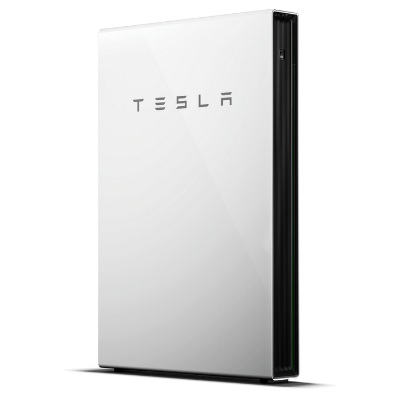
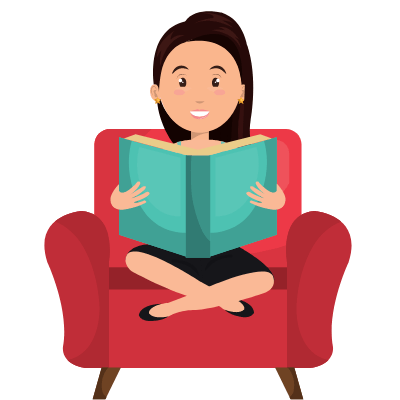
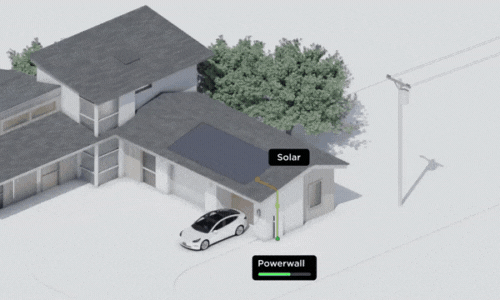
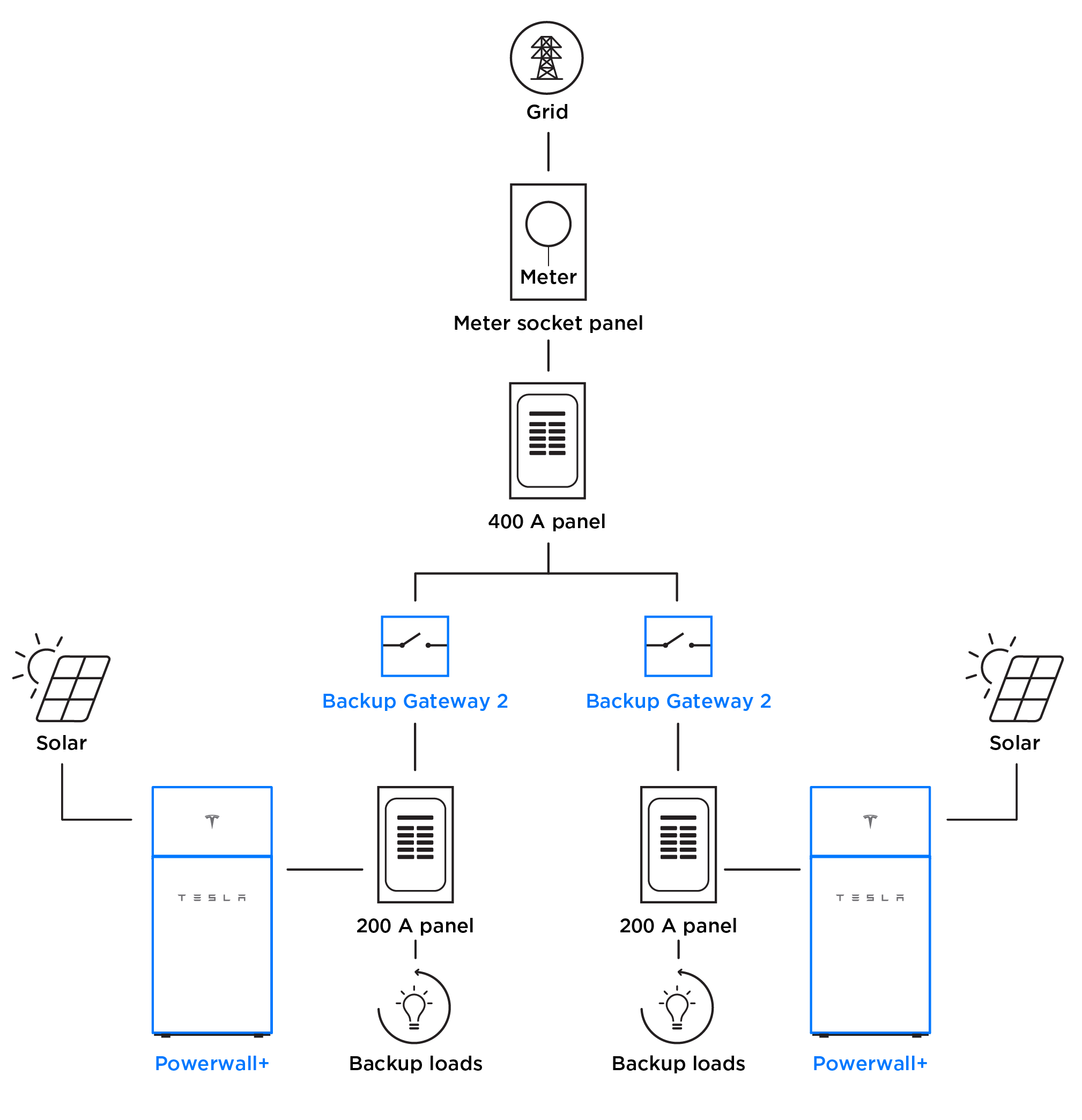
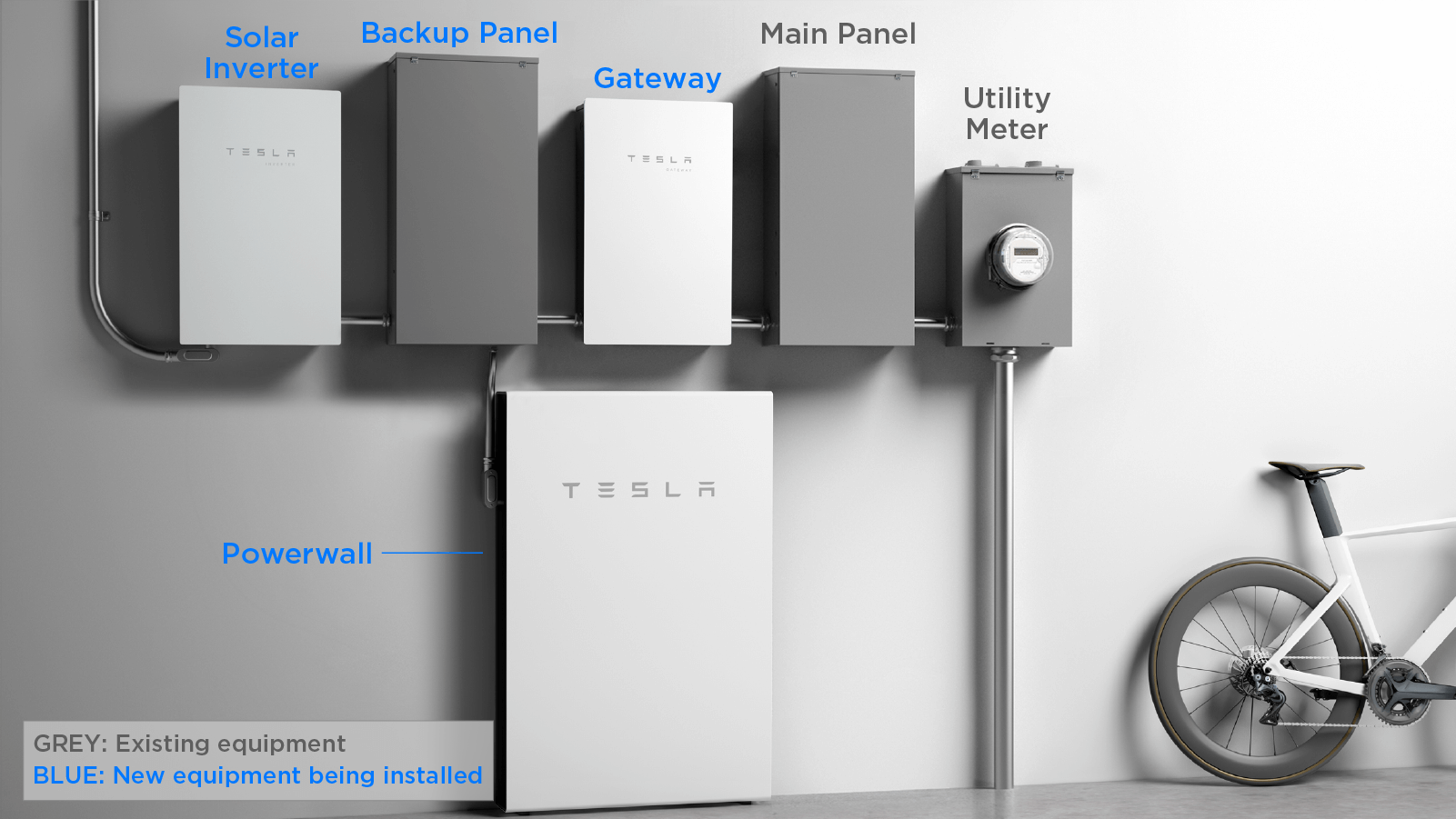








Very Helpful blog. Thanks for sharing.
As an owner of PW2 for about a year now I would like add a couple comments to this GREAT REVIEW. First, the app is not as good as reviewed. It has several serious BUGS. For example, data downloaded from the PW2 (via the Gateway) is full of ERRORS. The APP allows users to download their data for future analysis and comparison with utility meters. This data is CRUCIAL for people who export power to the grid for credit/payment. Sadly, after many calls to the installer and to Tesla, so far Tesla acknowledges the problem but has been unresponsive.
Thank you for providing such an insightful blog post on the Tesla Powerwall and its key features. It’s a pleasure to read a comprehensive review that delves into the intricacies of this innovative energy storage solution.
Thank you for sharing such valuable insights and keeping your readers informed about the latest advancements in the energy storage field. I look forward to reading more of your informative and engaging content. Keep up the great work!
Very interesting topic, thanks for posting.
Thanks so much for this Article. I have been doing non stop reading online as I just signed to go solar amd there is so much contradictionas to how much of the home these batteries will power. My system will be installed by mid July. 36 Tesla panels and went with 3 tesla power walls. So reading your article, and seeing the comment by Chris, definitely brought some peace to my decision. Looking forward to having my system up and running and will follow back on how it’s going. Thanks again for this amazing read!
Pingback: The Tesla Powerwall: Is It Really Worth It? | The Solar Professionals
At least in Florida, you can’t install more than 4. The website won’t let you, and I suspect it’s because of an old law limiting home generator output.
We installed the max (4) and we’re extremely happy. I think you need to accept installing at least 3 to have full home backup. On its website Tesla caveats that some EVs, ACs and other home appliances can exceed the capabilities of up to 2 Powerwalls, but after 3 they have no warnings. So if you want to just install it and stop using fossil fuels on the grid, get at least 3 and stop thinking about which appliances run when.
We installed the legal max (4 – strictly speaking 3 and a Powerwall Plus) and have run the AC, washer, drier, and dishwasher all at the same time without pulling from grid power or knocking the Powerwalls over. It just works.
Thank you for an interesting article, but you don’t capture all the downfalls of having this system, most notably what happens when it goes wrong. I have had a Powerwall 2 fitted for the past 6 months with little problems, until last weekend when at 2200 on Saturday evening, the system failed. Where was Tesla’s support? The answer, not available. The failure disconnected my house from the grid, and despite having ample charge in the battery, the Gateway failed, tripping all the circuits in the house. There is a switch, all labelled up with do not operate unless authorised by Tesla, that nobody seems to know much about (including my Installer), and Tesla’s failure to provide 24/7 support (at least in the UK) meant I was unable to operate it. The result, 14 hours without electricity until I managed to get hold of my Installer and authority to make this switch which returns supplies back from the grid. In the UK, we have generally reliable electricity supplies and I have lived in my property for 18 years with very few power cuts, I would guess totalling fewer than 14 hours downtime in the period. So, I get a Powerwall, in part to maintain electricity supplies in the event of a failure, yet I was the only one without electricity in my neighbourhood. What has Tesla said, well I am waiting for a formal response, but to date the company has confirmed it does not have 24/7 support, and it recognises “an anomaly” on the system last weekend. Ultimately though, in adding a Powerwall system (or indeed any other similar system) to your property, you are putting a box of electronics between your grid supply and your property, and if the box of electronics can go wrong it will go wrong.
GreenCitizen is an environmental conservation company providing you with information, services, and products to help you live a sustainable life.
Follow Us
Join Our Newsletter
Quick Links
Blogs
Services(United States)
For Businesses
For Homes
Useful Links
Copyright © 2024 · All Rights Reserved · GreenCitizen
Privacy Policy | Affiliate Disclosure